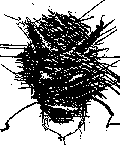 Analyzing SATAN output
Analyzing SATAN output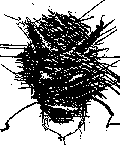 Analyzing SATAN output
Analyzing SATAN outputLearning how to effectively interpret the results of a SATAN scan is the most difficult part about using SATAN. This is partly because there is no "correct" security level. "Good" security is very much dependent on the policies and concerns of the site or system involved.
In addition, some of the concepts used in SATAN (such as why trust and network information can be so damaging) and many of the options that can be chosen (like proximity, proximity descent, attack filters, etc.) will not be very familiar to many system administrators. It is important to read and understand the documentation to use the tool effectively.
In the reports if there is a host listed with a red dot
( ) next to it, that means the
host has a vulnerability that could compromise it. A black dot
(
) next to it, that means the
host has a vulnerability that could compromise it. A black dot
( ) means that no vulnerabilites
have been found for that particular host yet. Clicking on hyperlinks
will give you more information on that host, network, piece of
information, or vulnerability, just as expected.
) means that no vulnerabilites
have been found for that particular host yet. Clicking on hyperlinks
will give you more information on that host, network, piece of
information, or vulnerability, just as expected.
From the control panel in the HTML interface, select SATAN Reporting & Data Analysis. You will then be prompted with a wealth of choices; when first learning to use the tool, the Vulnerabilities section will probably be the one of the most immediate interest. In that section, the By Approximate Danger Level link is a good place to start. If you find no warnings there, congratulations! Note that this does NOT mean that your host is secure - it simply means that SATAN could not find any problems. You might try scanning your targets at a higher level and check this again; in any case, you should investigate the other categories (Hosts and Trust) in the reporting page.
The best way to learn what SATAN can do for you is by using it - scanning networks and examining the results with the Report and Analysis tools can reveal interesting things about your network. Remember, anyone has access to this informtion, so act accordingly!
Reading, or at least browsing through the full documentation is strongly recommended - this tutorial merely covered the very basic capabilities of SATAN. There are a wealth of possible options that can be used to unleash SATAN's full potential. Be careful, however, because it is easy to unwittingly make your neighbors think that you're trying to attack them with the scans - always be certain that you have permission to scan any potential hosts that you're thinking of testing.